Template
Download template design flyers. Boleh buka guna perisian Adobe Ilsutrator dan Photoshop.
A5 Flyer Template
- Adobe Ilustrator
- Adobe Photoshop
A4 Flyer Template
- Adobe Ilustrator
- Adobe Photoshop
A4 Brochure Z FOLD
- Adobe Ilustrator
- Adobe Photoshop
A4 Brochure Tri fOLD
- Adobe Ilustrator
- Adobe Photoshop
Cara Guna Template Ai & PSD
Garisan Hijau → Latar penuh
Pastikan warna atau imej latar belakang memenuhi garisan hijau sepenuhnya supaya tiada tepi putih selepas dipotong.
Pastikan warna atau imej latar belakang memenuhi garisan hijau sepenuhnya supaya tiada tepi putih selepas dipotong.
Garisan Merah → Garisan potong
Inilah kawasan sebenar untuk pemotongan. Elakkan letak teks atau logo penting di luar garisan ini kerana ia akan dipotong.
Inilah kawasan sebenar untuk pemotongan. Elakkan letak teks atau logo penting di luar garisan ini kerana ia akan dipotong.
Garisan Biru → Kawasan selamat
Semua kandungan penting seperti teks, logo, atau gambar utama mesti berada dalam garisan biru supaya kekal selamat dan tidak terpotong.
Semua kandungan penting seperti teks, logo, atau gambar utama mesti berada dalam garisan biru supaya kekal selamat dan tidak terpotong.
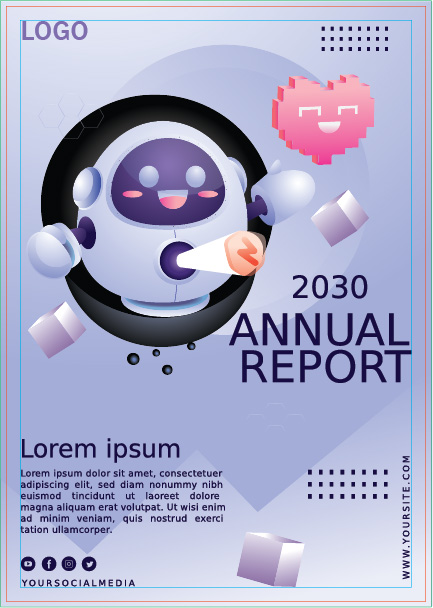
How to Use the Template Ai & PSD
Green Line → Full background
Make sure the background color or image extends fully to the green line to avoid white edges after trimming.
Make sure the background color or image extends fully to the green line to avoid white edges after trimming.
Red Line → Cutting line
This is the actual cutting area. Avoid placing important text or logos outside this line, as they will be trimmed.
This is the actual cutting area. Avoid placing important text or logos outside this line, as they will be trimmed.
Blue Line → Safe area
All important content like text, logos, or main images should stay within the blue line to ensure they are safe and not cut off.
All important content like text, logos, or main images should stay within the blue line to ensure they are safe and not cut off.
Kami Juga Terima canva file
Pastikan anda download design dalam format PDF supaya kami boleh edit dan masukkan ke dalam template cetakan kami dengan mudah.
Yang paling penting, pastikan design anda ada safe area — teks dan gambar penting jangan terlalu dekat ke tepi supaya tak terpotong.
Background pula kena penuh sampai ke tepi (full bleed) untuk hasil cetakan yang sempurna. Jangan risau, kami akan bantu adjust masuk dalam template printing secara percuma supaya hasil akhir kemas dan cantik.
- John Marconi
- October 2020
- 10:00AM - 12:00PM
- Available Seats: 30
- Credits: 6
Click edit button to change this text. Lorem ipsum dolor sit amet, consectetur adipiscing elit. Ut elit tellus, luctus nec ullamcorper mattis, pulvinar dapibus leo.

Jake Mannheim
Sophomore
Click edit button to change this text. Lorem ipsum dolor sit amet, consectetur adipiscing elit. Ut elit tellus, luctus nec ullamcorper mattis, pulvinar dapibus leo.

Jenna Dawson
Sophomore

Flyers.my
Dikendalikan oleh Thrive Impact Resources (003550833-X)
Menyediakan cetakan flyers berkualiti tinggi untuk memenuhi setiap keperluan promosi anda.
Dikendalikan oleh Thrive Impact Resources (003550833-X)
Menyediakan cetakan flyers berkualiti tinggi untuk memenuhi setiap keperluan promosi anda.
Contact Us
10-1-3 Jalan Puteri 2A/3
Bandar Puteri Bangi
43000 Kajang, Selangor
(+60) 103018141
thriveimpactresources@gmail.com